
When working with large AI models in your creative workflows, managing storage efficiently becomes crucial. 💾 Network Volumes provide a persistent storage solution that allows you to access your custom models across different serverless instances - perfect for orchestrating complex AI workflows in Promptus. ⚡
Prerequisites 📋
- A RunPod account
- GitHub access
- Docker installed
- Postman for testing API calls
Setting Up Your Network Volume 💾
- Log into your RunPod account
- Navigate to "My Storage" section
- Click "Add Network Volume"
- Name your volume (like "SD-Models")
- Click "Deploy" 🚀
Selecting the Right Profile 🎯
For AI image generation work, select "RunPod Fast Stable Diffusion" as it comes pre-loaded with Stable Diffusion 1.4 and 2.0 models. ✨
Organizing Your Models 🗂️
- Connect to Jupiter Notebook
- Open a new terminal
- Create a "models" folder in the workspace directory
- Move existing SD models to this new folder
Adding Custom Models 🎭
From Civitai 🌐
- Find a model you like on Civitai
- Copy the download link
- Use wget to download
- Verify the download with sha256sum
From Google Drive ☁️
- Get a shareable link 🔗
- Install gdown 📥
- Extract the file ID from the URL 🆔
- Download with gdown 💾
Setting Up the Serverless Endpoint 🛠️
- Clone the helper repository
- Build the Docker image
- Tag and push to Docker Hub
- Create a new Serverless template
- Create an endpoint using that template
- Select the Network Volume created earlier
Testing Your Setup 🧪
Use Postman to:
- Copy your new Serverless endpoint ID
- Import the Postman collection
- Set your variables
- Test getting available models
Integrating with Promptus 🎨
This setup integrates seamlessly with Promptus workflows, allowing you to: 🌟
- Create complex AI generation workflows
- Switch between different models without re-uploading
- Build reusable visual workflows �
Visit promptus.ai to get started with these advanced workflows using either the Promptus Web interface or App. 🚀✨

Stay ahead in AI visual creation








.png)




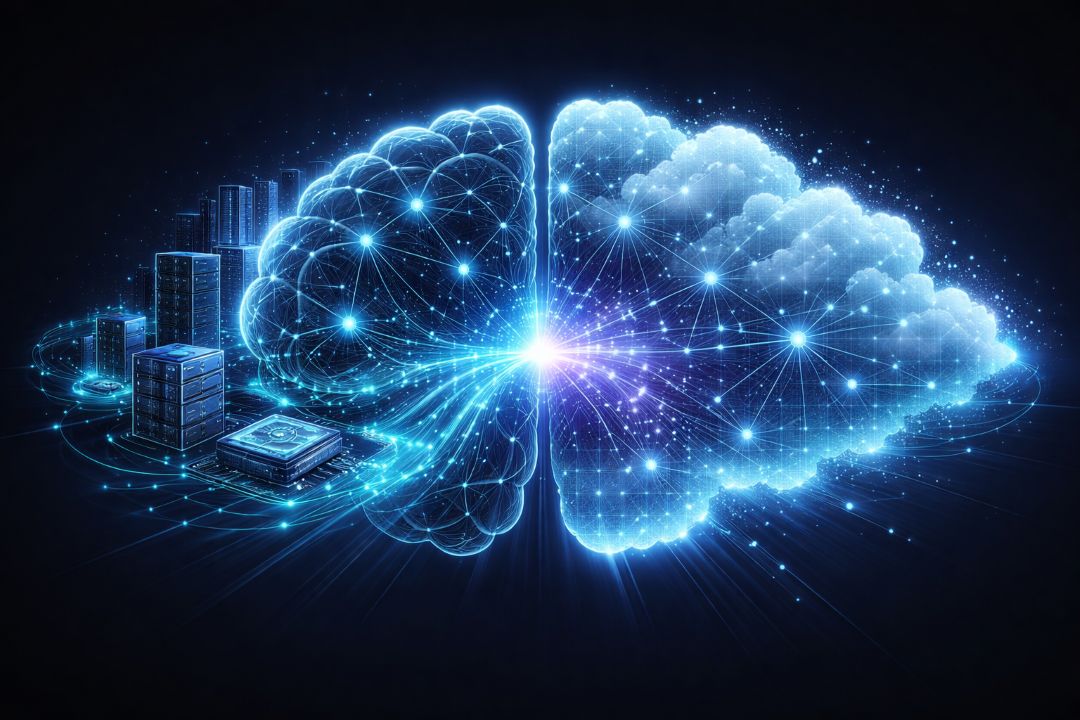

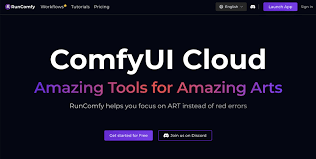

.avif)



