1. Promptus
What it is
Promptus is a generative-AI platform that integrates ComfyUI style node graph workflows with cloud distributed compute, pre-built templates called CosyFlows, and a marketplace model for sharing compute and earning credits.
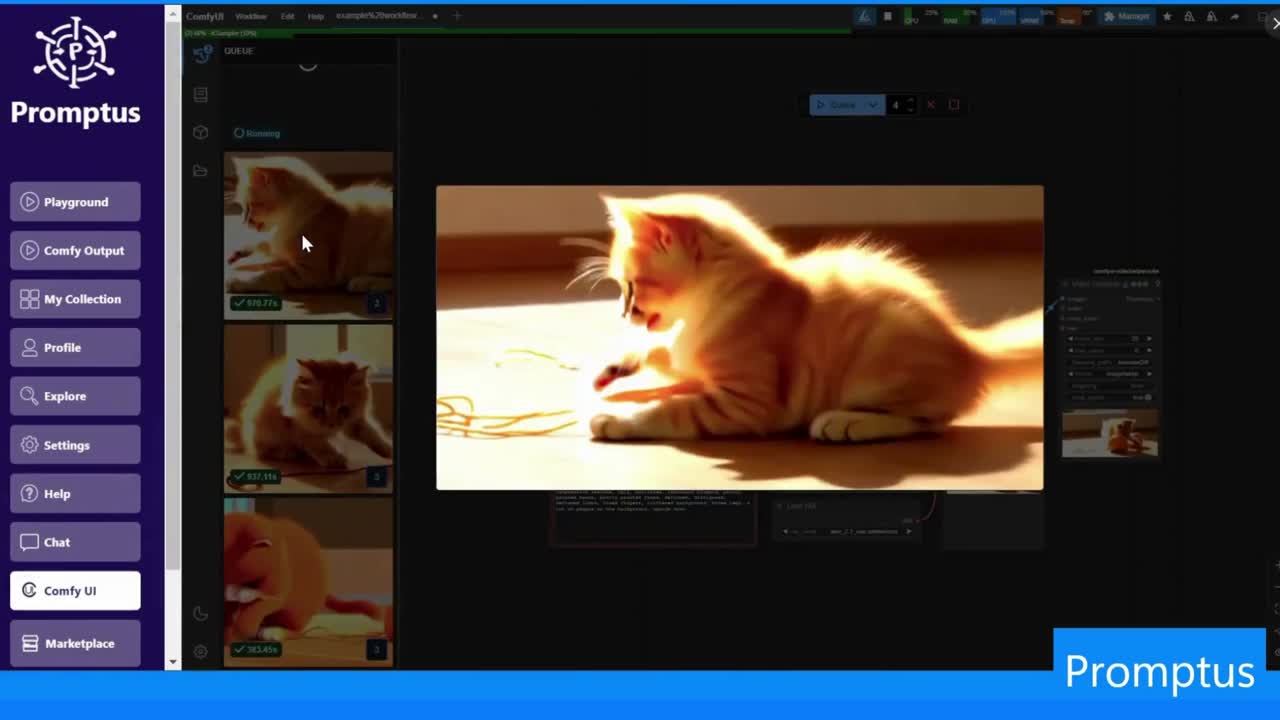
Why it stands out
- It combines the flexibility of ComfyUI workflows (node graphs, custom pipelines) with easier access (cloud or distributed GPU) and pre-built workflow templates. (Promptus)
- It has a distributed GPU compute network: users can share their idle GPU resources or leverage the network to scale up. This lets workflows run faster or at higher resolution than just local hardware. (AI Agent Store)
- It offers community workflow sharing and gallery features: you don’t always need to build from scratch.
- Good for both beginners (via templates) and more advanced users (via custom workflows).
Trade-offs / Things to check
- Because it uses cloud/distributed compute, there may be cost implications or queue times depending on usage.
- While it tries to be easy, the underlying graph/workflow concept still has a learning curve if you move beyond templates.
- If you prefer 100 % local and hardware-controlled workflows, you may prefer purely local tools.
Ideal user
Someone who wants the power of ComfyUI but doesn’t want to wrestle with full local setup and hardware limits; wants scalability; is comfortable working with workflows but appreciates templates.
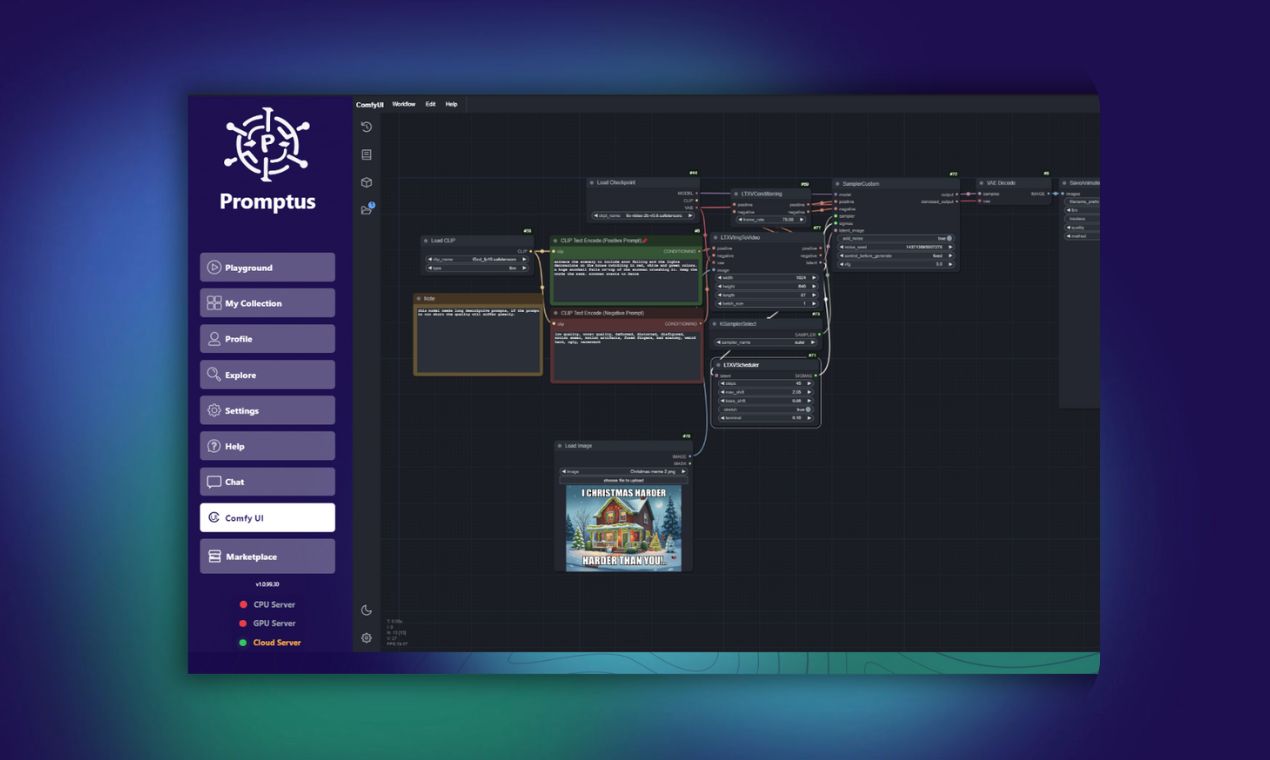
2. AUTOMATIC1111 Stable Diffusion Web UI (A1111)
What it is
Open-source web-based interface for running text-to-image (and image-to-image) using models like Stable Diffusion. Very popular among local users.
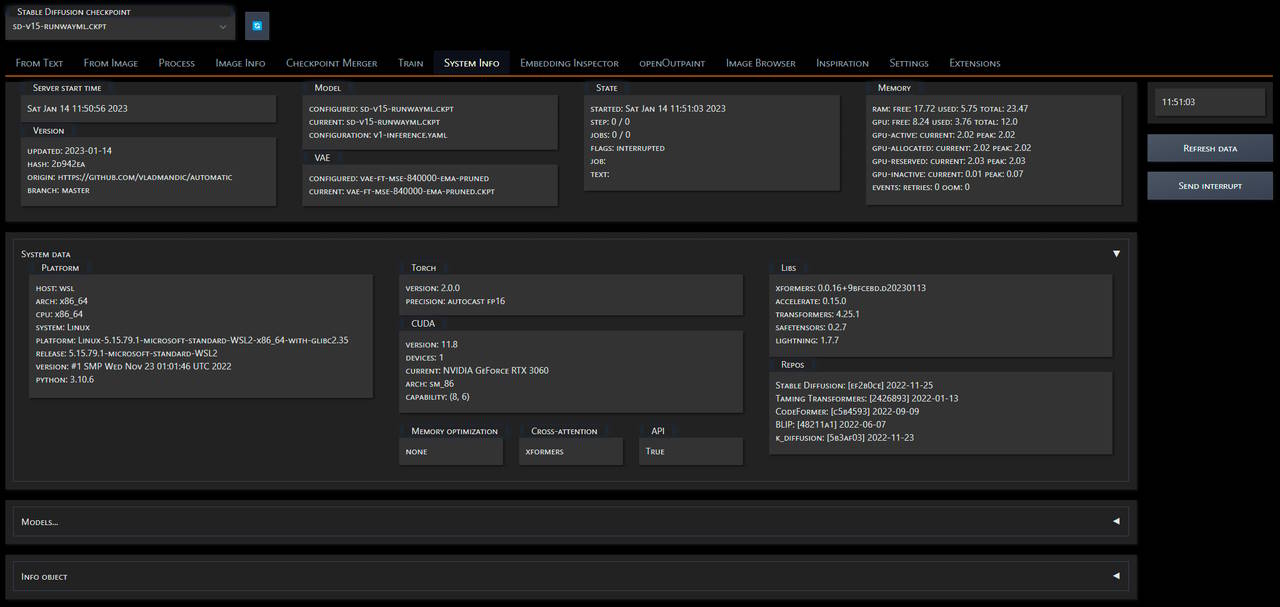
Why people like it
- Community and many extensions/plugins. Because it's used, you’ll find many resources, tutorials, models online.
- Easier to set up for many users compared with full node-graph workflow.
What you trade vs ComfyUI
- Less direct graph-oriented modular workflow building (you have a UI with options rather than connecting arbitrary nodes).
- Still requires local hardware (GPU) unless you use someone’s cloud hosting.
Ideal user
Someone who uses AI image generation regularly, wants powerful features and many community add-ons, but doesn’t necessarily want to build complex node-based pipelines.
3. InvokeAI
What it is
A streamlined local/self-host image generation UI built on Stable Diffusion, offering features and customization, but with a simpler interface than a full node-graph tool. (Reddit)
Strengths
- Easier to get started than building a workflow from nodes.
- Good community, easier installation for many users.
Trade-offs
- May not offer as deep modular workflow control as something like ComfyUI or Promptus’s node workflows.
- Still local hardware dependent.
Ideal user
A creator with a local GPU who wants more power than basic prompt-to-image but less overhead than building full custom pipelines.
4. Fooocus
What it is
An open-source UI oriented toward ease-of-use: minimal configuration, good results out of the box.
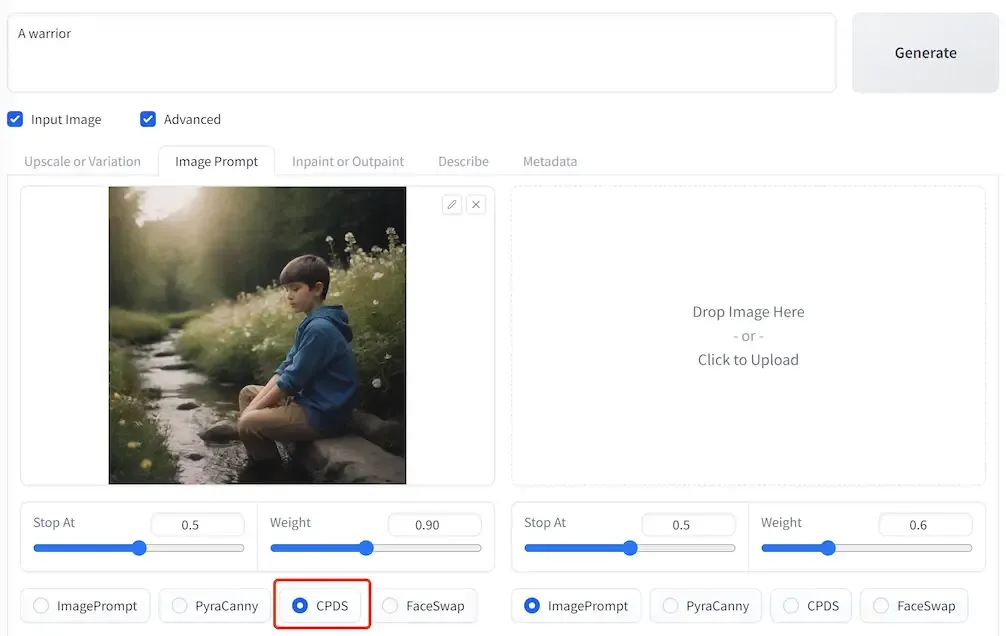
Why it’s appealing
- Very user-friendly: less technical setup.
- Good for quickly generating images without a lot of tweaking.
What you lose compared to more advanced tools
- Less control over advanced workflows or custom nodes. If you want multi-stage pipelines, control over each node, you might feel limited.
Ideal user
A beginner, hobbyist, or someone who wants to create images fast without spending too much time on setup and fine-tuning workflows.
5. Opendream
What it is
A tool that brings node-based workflow features (like layering, non-destructive editing) into Stable Diffusion workflows.

Why it matters
- If your workflow involves more creative editing (layering, iterative editing) rather than simply “generate an image from a prompt,” this tool may appeal.
- Provides a middle ground: node-based but more editing-friendly than pure technical UI.
Trade-offs
- Might have fewer nodes/plugins/extended infrastructure than the major UIs like A1111 or ComfyUI.
- Potentially smaller community, fewer shared workflows.
Ideal user
Artists or creative professionals who want more control over editing and layering of generated images, but don’t necessarily need the full complexity of a vast node-graph ecosystem.
6. SwarmUI
What it is
A modular web-based UI for Stable Diffusion, designed to make “power tools” accessible via web interface rather than heavy local install.
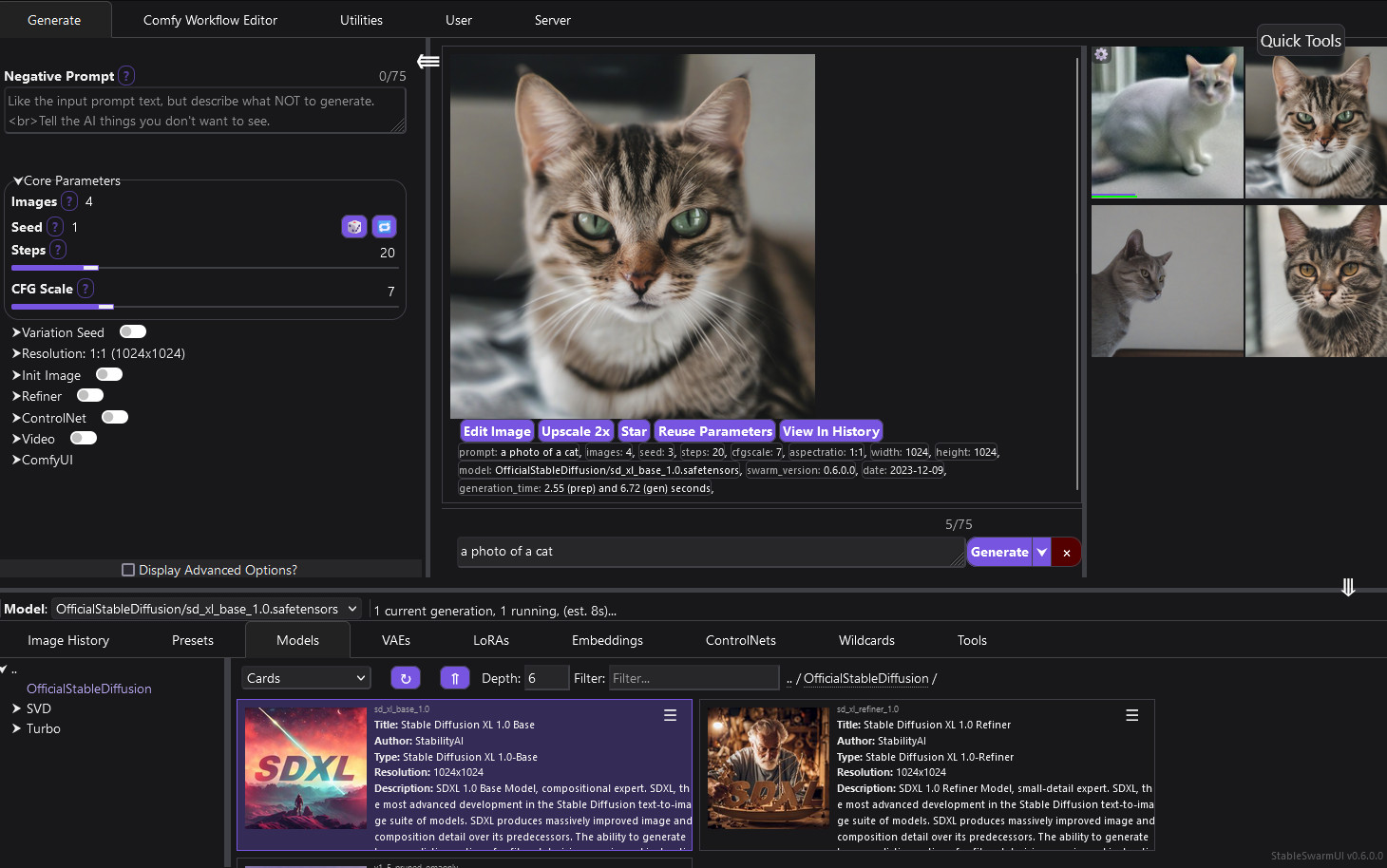
Strengths
- Accessible via browser; less friction for setup compared to local installations.
- Modular approach gives decent flexibility.
Trade-offs
- Possibly less flexibility or fewer advanced features than full local node-graph tools.
- Internet connection and possibly subscription or cloud hardware may be needed.
Ideal user
Someone who prefers web access / lighter install burden, and wants a balance of UI flexibility and ease.
7. DiffusionBee
What it is
A mac-focused local GUI app for running Stable Diffusion offline and simply.
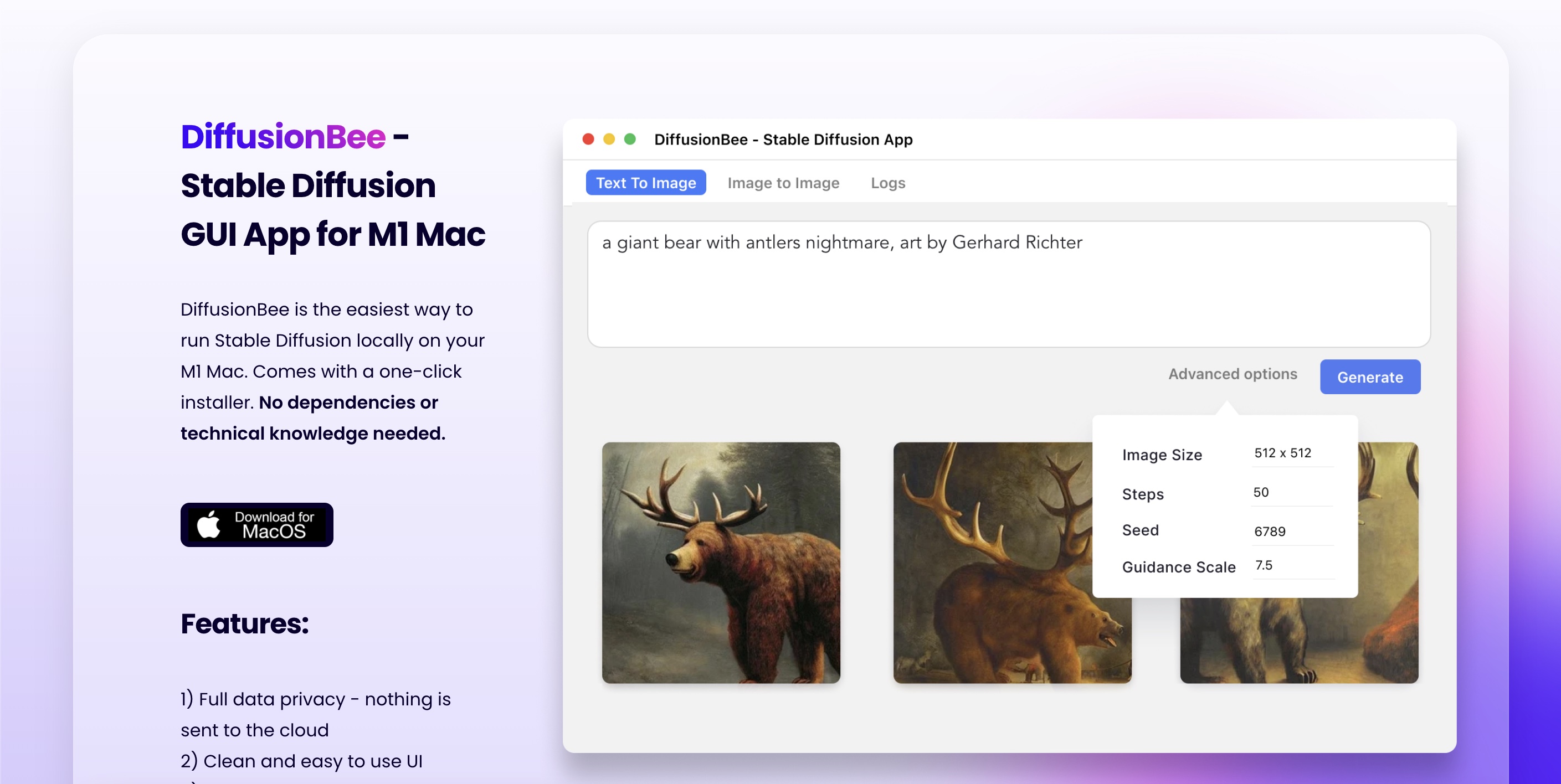
Strengths
- Very simple “install and go” experience, especially for macOS users.
- Good for offline work, privacy, local hardware.
Trade-offs
- Limited to macOS (at least in its main form).
- Might not offer advanced workflow customization of node-graphs or distributed compute.
Ideal user
macOS users who want a straightforward image generation tool on their machine, not worry about nodes or cloud.
8. FLORA
What it is
A node-canvas tool focused on structured creative workflows — somewhat adjacent to pure image-generation UIs, but still in the generative creative space.

Why it’s interesting
- Designed with creatives in mind: storyboarding, character design, structured pipelines.
- More than just "enter prompt → image"; it's about workflow, structure, iteration.
Trade-offs
- Might not have as much focus purely on image generation or have as wide model support as some of the major tools.
Ideal user
Creative professionals working on bigger projects (comics, games, characters, design pipelines) who need structured workflow in addition to image generation.
9. LlamaGen.Ai
What it is
A platform positioned for comics, illustration, storyboard workflows — generative-AI for visual storytelling rather than just random image generation.
Why it adds value
- If your focus is “visual storytelling” (comics, panels, sequences) rather than single images, this tool is tailored for that.
- Simplifies some of the workflow around storyboarding.
Trade-offs
- Less general-purpose than some of the broader UIs; might not have as large plugin/extension ecosystem for arbitrary image generation.
Ideal user
Illustrators, comic-artists, storytellers, game artist pipelines focusing on sequences of images and narrative flow.
10. Rubbrband
What it is
A hosted image-generation platform (web service) that has taken inspiration from the customizability of ComfyUI but made it accessible via web hosting.
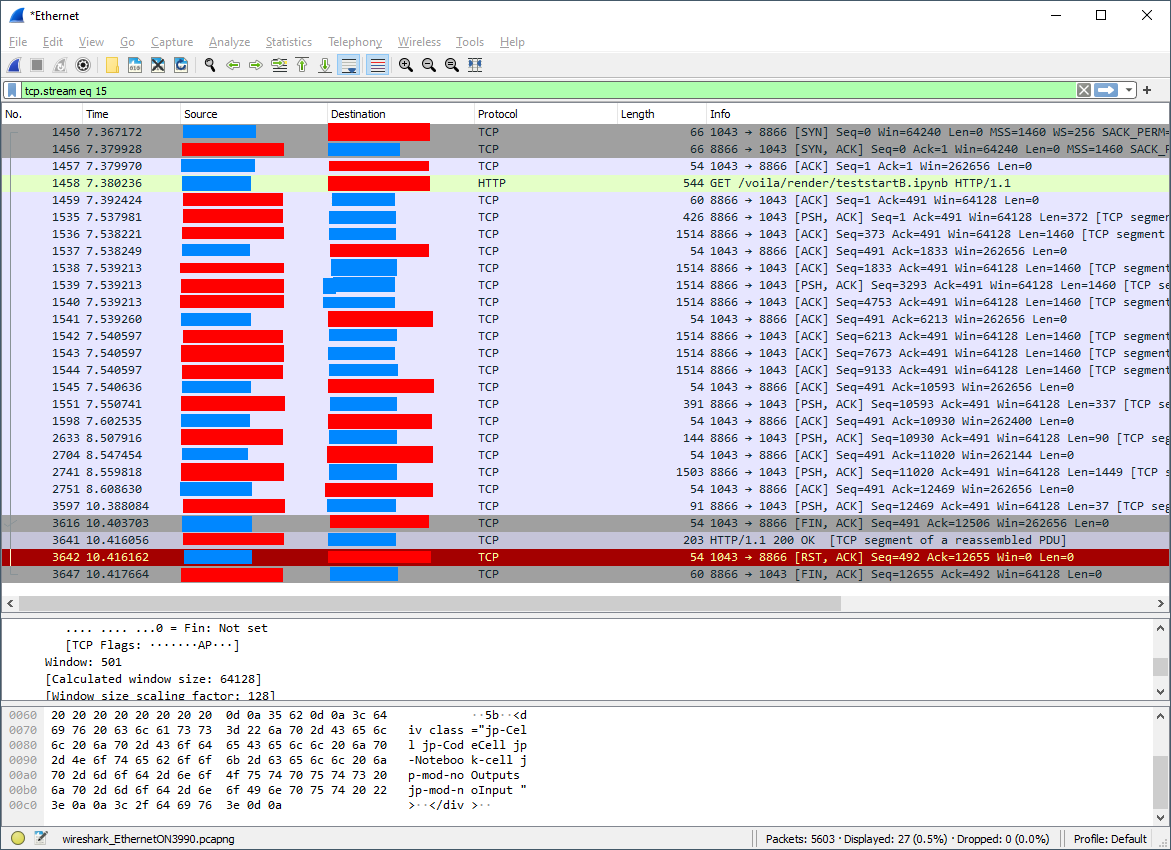
Why you might pick it
- If you don’t have strong local GPU hardware, a hosted service removes the barrier of installing/running heavy models locally.
- Customizable workflows, nodes, community sharing of workflows.
Trade-offs
- Being hosted, you may trade off privacy, local control, possibly cost/usage limits.
- Possibly less as much “DIY node graph” flexibility as full local tools.
Ideal user
Someone who wants high-end image generation but doesn’t have the hardware or the desire to manage it; wants web access and workflow sharing.
How to Choose the Best ComfyUI Alternative
When choosing among these, consider:
- Local vs Cloud/Hosted: Do you have a local GPU and want full control? Or do you prefer hosted/cloud access for simplicity?
- Workflow Complexity: Are you doing simple prompt-to-image, or multi-stage workflows (inpainting, ControlNet, LoRA, compositing, video)? The more complex the workflow, the more you may favour node-graph or modular workflows (Promptus, ComfyUI, Opendream).
- Ease of Use vs Flexibility: Tools like Fooocus, DiffusionBee are easier to use but may lack deep customization. Others give maximum flexibility but require more learning.
- Hardware & Budget: Local tools require GPU resources; hosted tools may cost money or have usage limits but offload hardware management.
- Community & Ecosystem: A large community means more shared workflows, templates, models, plugins. A newer tool might have fewer resources, meaning more DIY.
- Use Case Fit: Are you generating stand-alone images for fun? Producing professional creative assets? Working on storyboards/comics? The best tool depends on your task.
- Scalability: If you plan to upscale to high resolution, batch processing, multiple GPUs, or distributed compute, you’ll want tools with that capability (Promptus stands out here).
- Privacy / Local Control: If you care about keeping everything on-premises, local tools win. If you’re okay with cloud/hosted solutions, you get convenience.
How Promptus Ranks
Promptus earns the top spot because it bridges many of the trade-offs:
- It offers node/graph workflow flexibility (with ComfyUI) but reduces setup pain by providing templates (CosyFlows) and easier access.
- It scales via distributed GPU compute, enabling high-resolution, multi-GPU workflows, or users with modest hardware to tap into larger compute networks.
- It supports sharing of workflows and compute: users can earn credits by contributing GPU resources — a community/market dimension missing from many local UIs.
- Because of this mix of flexibility, scalability and accessibility, it sits above many tools which tend to trade one dimension (ease vs power) off.

our weekly insights. Join the AI creation movement. Get tips, templates, and inspiration straight to your inbox.








.png)









.avif)



