ComfyUI is already known for its flexibility and node-based power—but when paired with Promptus’ cloud interface, it unlocks a whole new level of generative capability. Here are ten things you might not know are possible with ComfyUI on Promptus:
1. Run ComfyUI with No Local Setup
No installations, no dependencies, no stress. Promptus runs ComfyUI entirely in the cloud, with everything pre-loaded.
2. Generate High-Fidelity 3D Assets
Thanks to integrations like Hunyuan3D and Wan 2.1, you can turn 2D prompts into 3D mesh previews—all within your visual workflow.
3. Use a CosyWizard to Auto-Generate Workflows
You don’t have to build every workflow from scratch. Promptus offers AI wizards that auto-generate CosyFlows tailored to your creative intent.
4. Queue Complex Batch Jobs
Schedule dozens (or hundreds) of renders using batch nodes, powered by Promptus' distributed GPU infrastructure.
5. Publish to a Public Gallery in One Click
Every image or animation you generate can be saved and published with metadata, ready to inspire others.

6. Remix Other Users’ Workflows
Promptus supports CosyFlow forking. See something you like? Fork the workflow and iterate instantly.
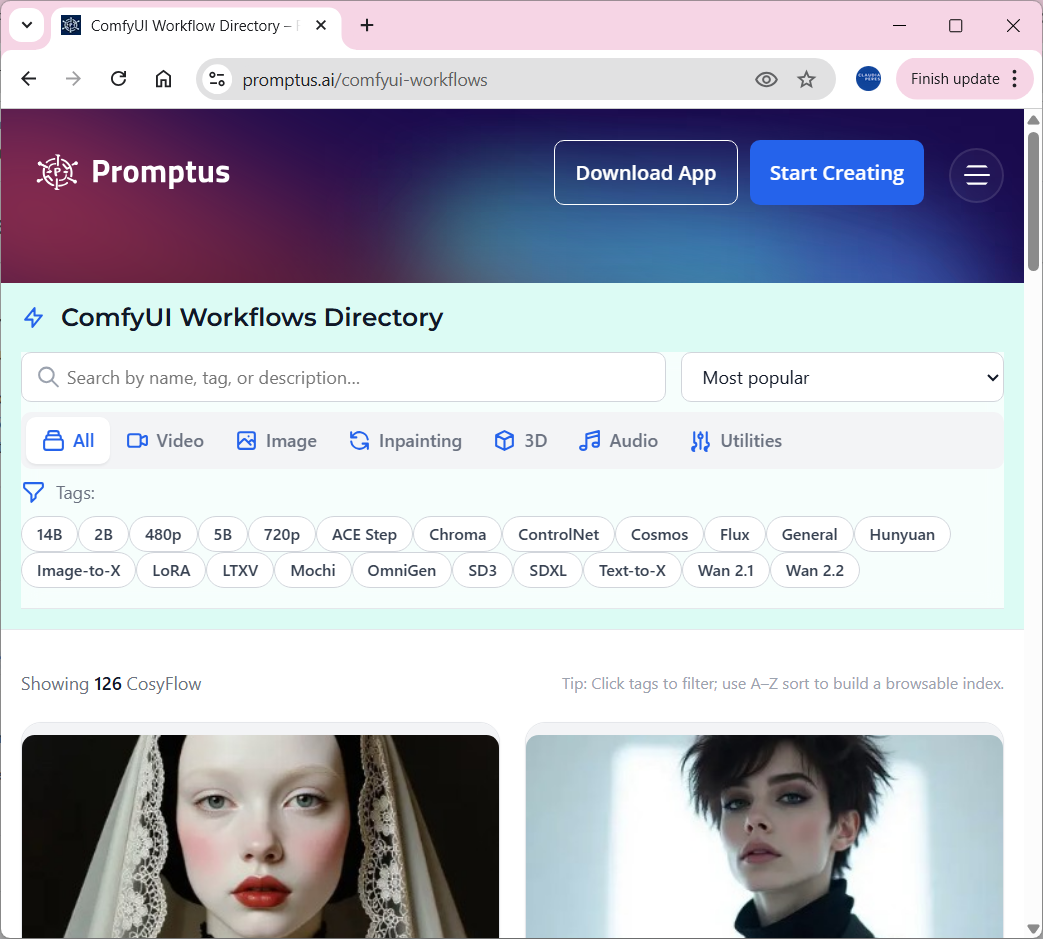
Find your perfect workflow at: https://www.promptus.ai/comfyui-workflows
7. Switch Between Top-Tier AI Models Dynamically
Load and experiment with models like Flux, Juggernaut XL, SD3, Google Flash, and WAN 2.1—without leaving your cloud environment.
8. Collaborate in Real-Time
Multi-user sessions allow real-time workflow co-creation and review across distributed teams.
9. Track Versions and Roll Back Changes
Versioned CosyFlows ensure you can always restore or fork a previous creative state.
10. Earn Credits by Sharing Workflows or GPU Power
Contribute to the community by sharing CosyFlows or renting out your GPU to earn Promptus credits. Explore these and more at https://promptus.ai









.png)
.jpg)








.avif)



